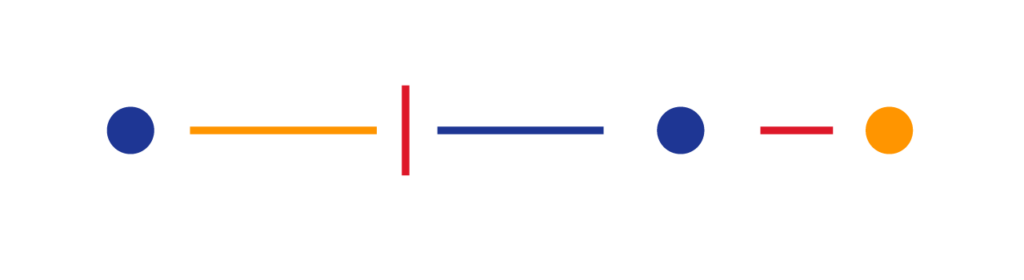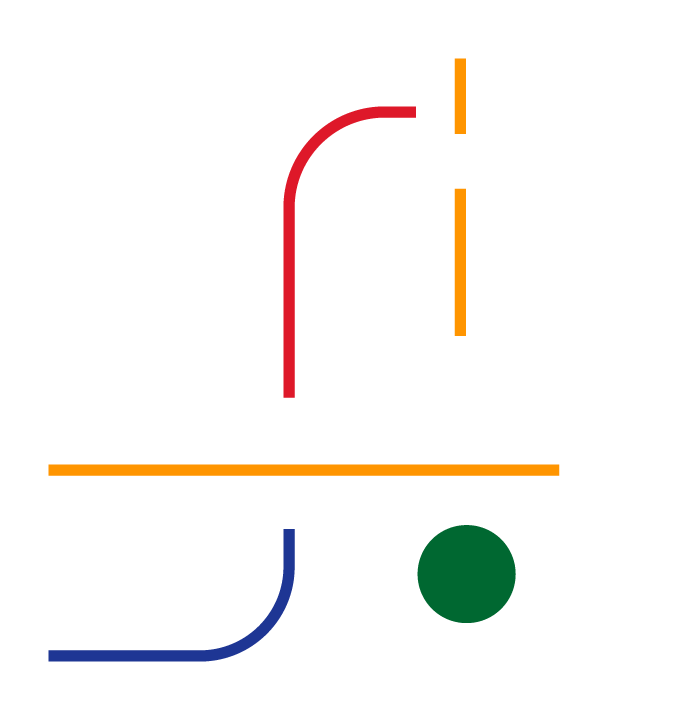Office managers are the unsung heroes of the workplace, keeping everything running smoothly behind the scenes. But when IT issues start consuming your time and distracting your team, it’s time to call in reinforcements.
In today’s digital workplace, the role of the office manager has evolved to include managing a range of IT-related tasks, from troubleshooting tech issues to ensuring data security.
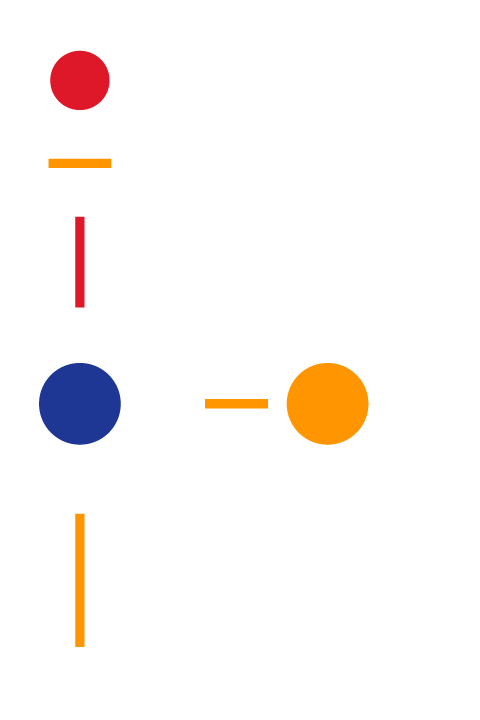
We offer a suite of services designed minimize IT related issues, protect your staff, and keep your employees focused on their work, not fighting their computer.
With us you gain access to IT solutions focused on security, communication, and minimizing downtime. Keep your office focused on what they do best, serving your company and your customers.
Opting for Pro Group Networks means choosing a partner that understands the unique challenges of a complex office environment and connecting remote workers.
Nothing hampers office productivity like recurring IT problems. We provide proactive IT support and maintenance to prevent common issues, and our responsive helpdesk is always ready to quickly resolve any problems that do arise, minimizing downtime and keeping your team focused on their work.
Protecting sensitive company information is paramount. We implement cybersecurity measures tailored to your office's specific needs, including firewalls, anti-malware software, and secure, backed up data storage solutions, ensuring your information stays safe from external and internal threats.
A fast and reliable office network is the backbone of modern business operations. From network design to Wi-Fi optimization, we ensure your internet connectivity meets the demands of your busy office, keeping everyone connected and productive.
Effective communication is key to any successful office. We set up and manage email systems and collaboration tools that facilitate seamless communication within your team and with your clients, ensuring everyone stays on the same page.
Keeping track of your office’s hardware and software can be a daunting task. We offer comprehensive management services, including procurement, setup, and ongoing maintenance, ensuring your technology assets are always up to date and running smoothly.
Even the most independent remote worker needs a reliable support network. Our IT support services are just a call or click away, providing helpdesk support, network troubleshooting, and user assistance to keep you connected and productive.
Ensuring the efficient management of your office’s IT needs involves a combination of strategic planning, proactive maintenance, and fostering a culture of continuous improvement and education. Here are key strategies to achieve this:
Efficient IT management is a continuous process of assessment, improvement, and adaptation to technological advancements and changing office needs.
Maintaining robust data security in the office is critical to protecting sensitive information and ensuring business continuity. Implement the following best practices:
Develop and Test Incident Response Plans: Have a clear, documented incident response plan that outlines steps to take in the event of a data breach or cyber-attack. Regularly test and update this plan to ensure preparedness.
Improving your office network’s reliability and speed is essential for maximizing productivity and ensuring smooth operations. Consider these strategies:
By adopting these measures, office managers can significantly enhance the reliability and speed of their office networks, supporting efficient and effective business operations.
Supporting office managers is just one aspect of what we do.
Pro Group Networks offers a comprehensive range of IT services designed to empower your entire business operation, whether onsite or remote.
From strategic IT consulting to cloud services and beyond, we’re here to ensure that your IT infrastructure supports your business goals, wherever work takes you.
Are you ready for a better way to work with technology? We break down technology into easy-to-understand language and work with our clients to create solutions so that they can keep running their business smoothly with no interruptions.